How to get a guest pass
In this article, we will show you the simple steps you need to book your Guest Pass for Tom Merrick's Bodyweight Warrior Live.
1.) After you have booked your ticket, insert the URL you have been given into your browser, and select ‘TRY FOR FREE’.
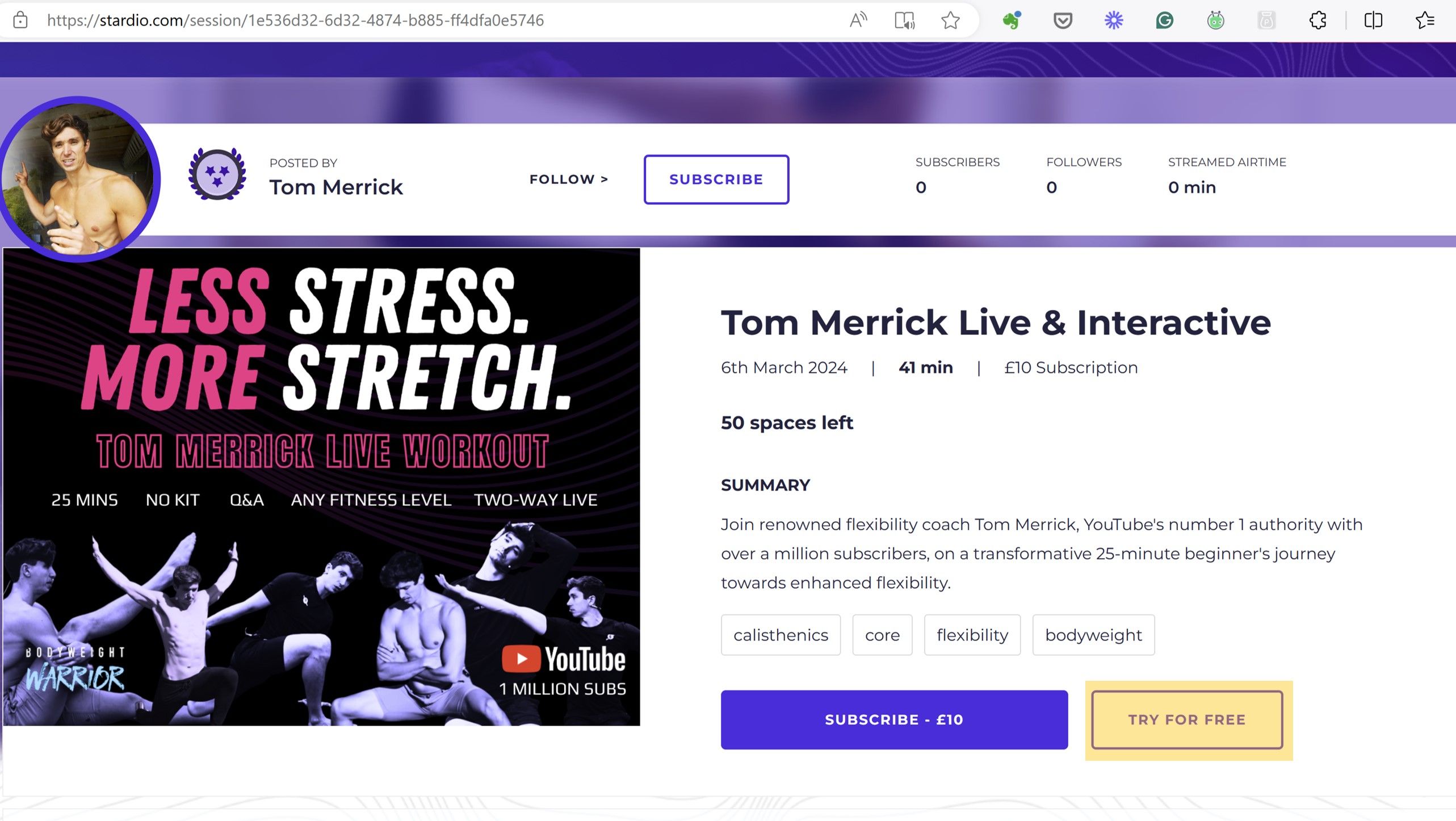
2.) Make an account by inserting an email and choosing a password (make a note of this as you will need these later when joining your scheduled class).
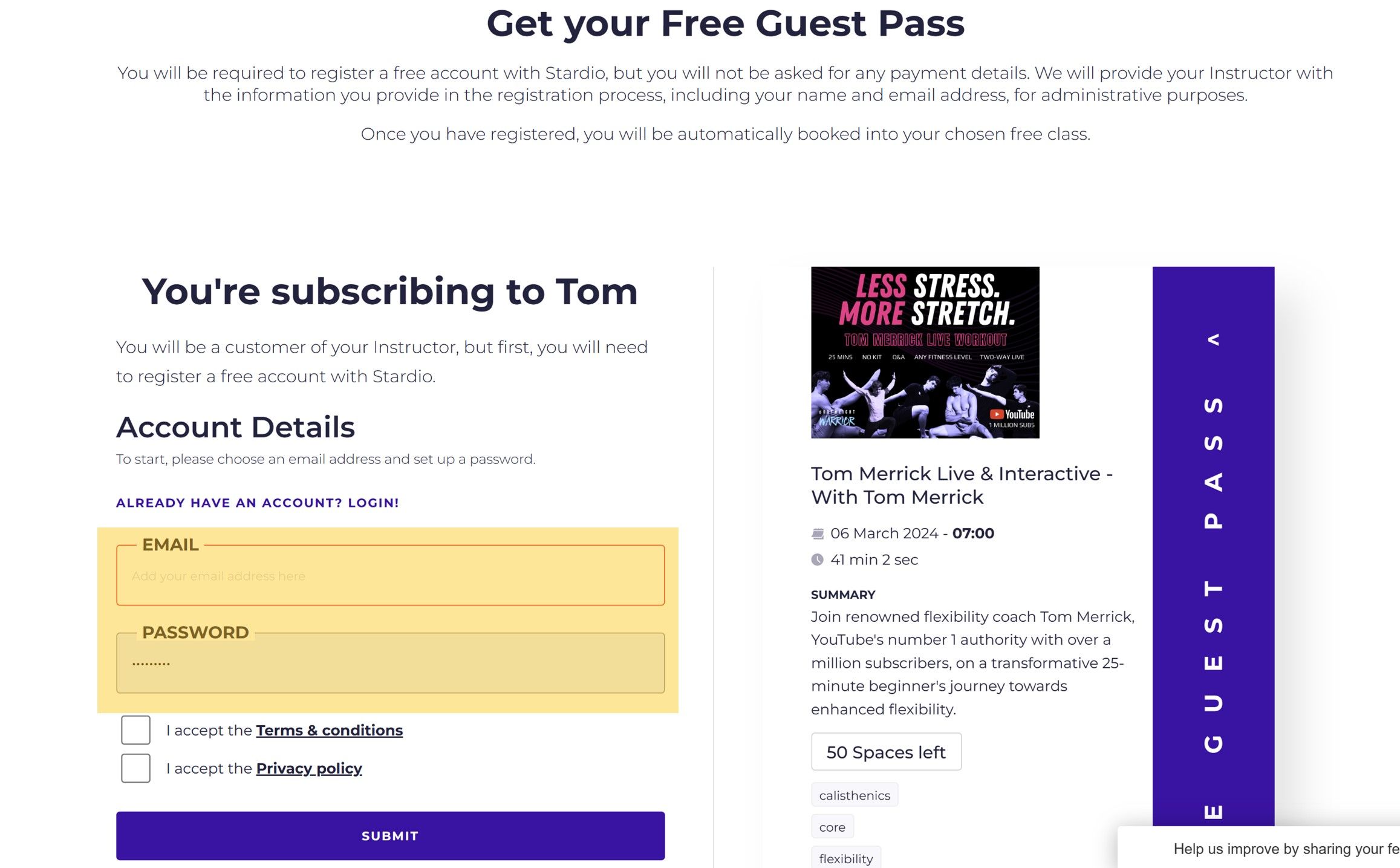
3.) You will be sent a verification code to your email. Insert that code into the verification box. Be careful not to copy any spaces if you are using ‘copy and paste’.
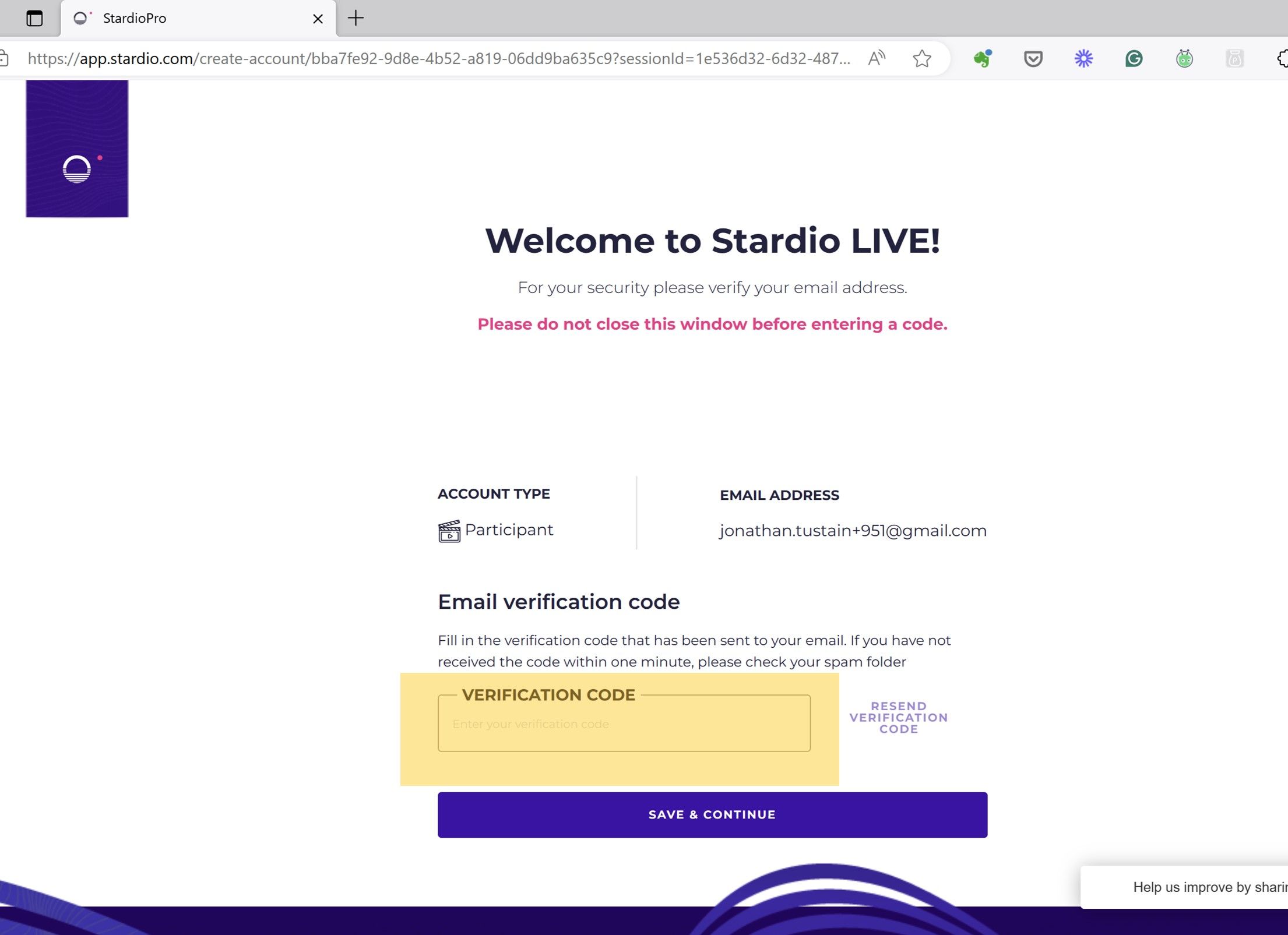
4.) Fill in your details including your emergency contact details.
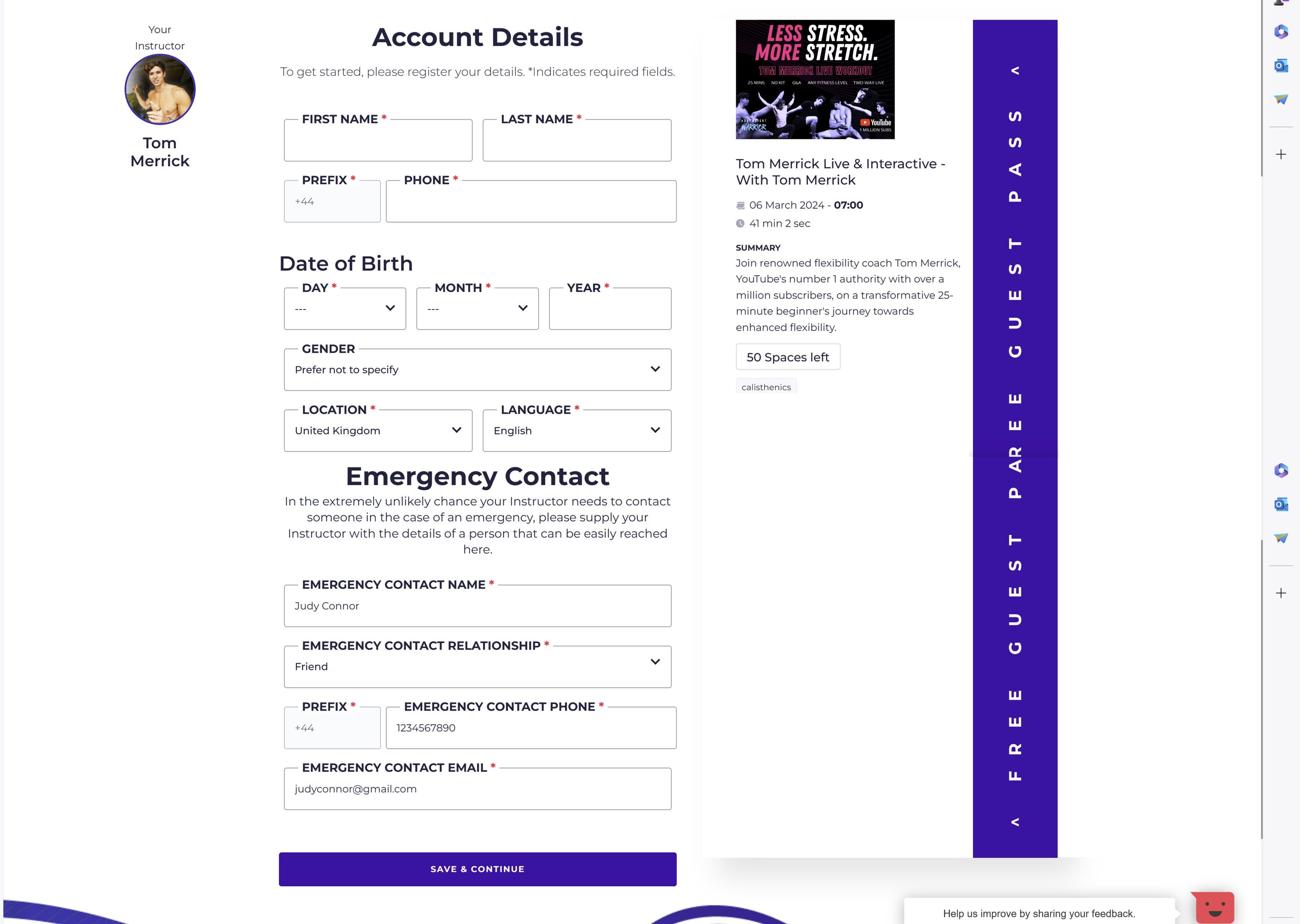
5.) Read and agree to the Instructor's Policies & Waivers.
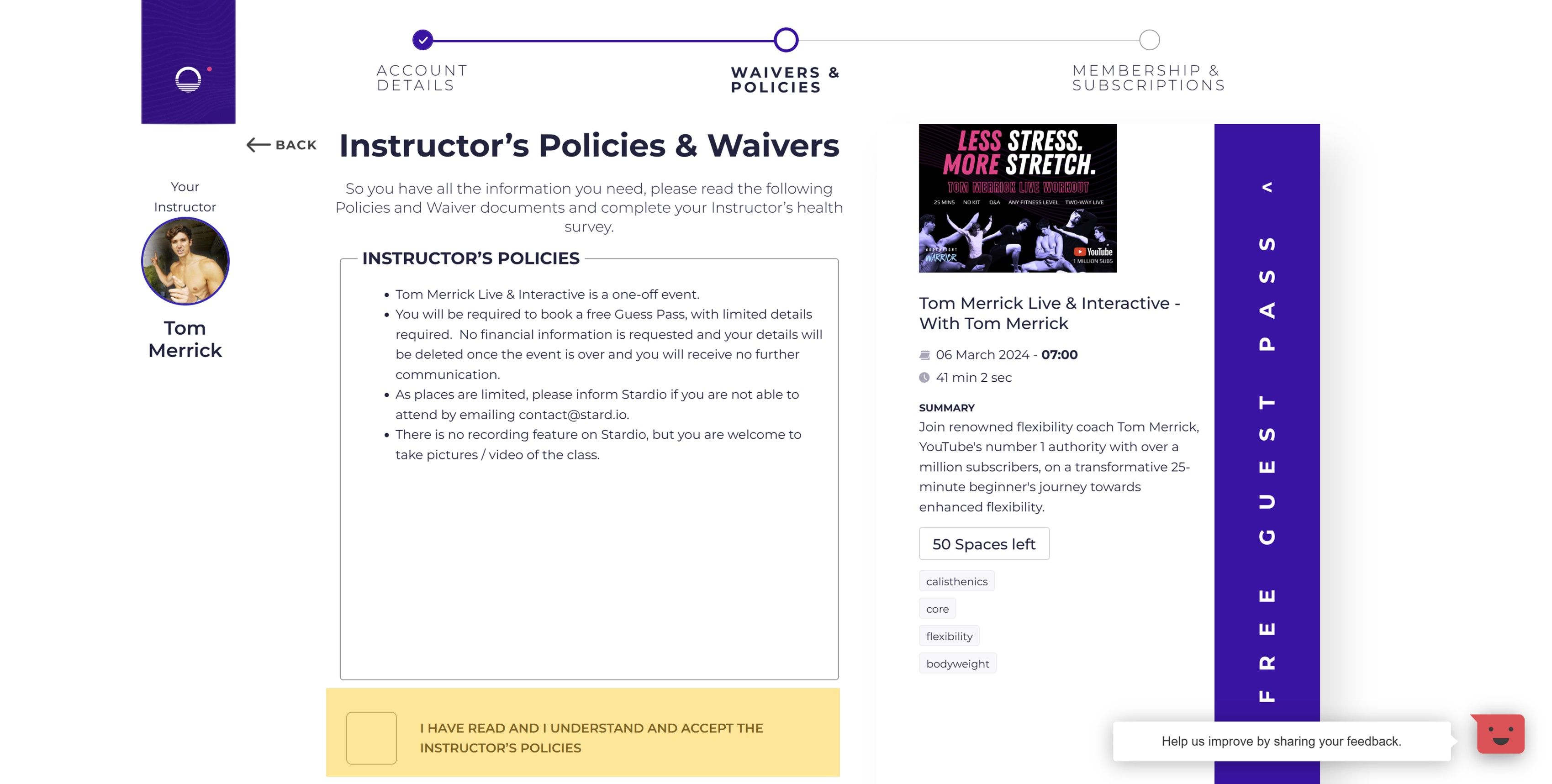
6.) Complete the Instructors Fitness Ready Survey. This will open in a new tab. Once you have completed the form and pressed ‘Submit’, return to the Stardio sign-up tab.
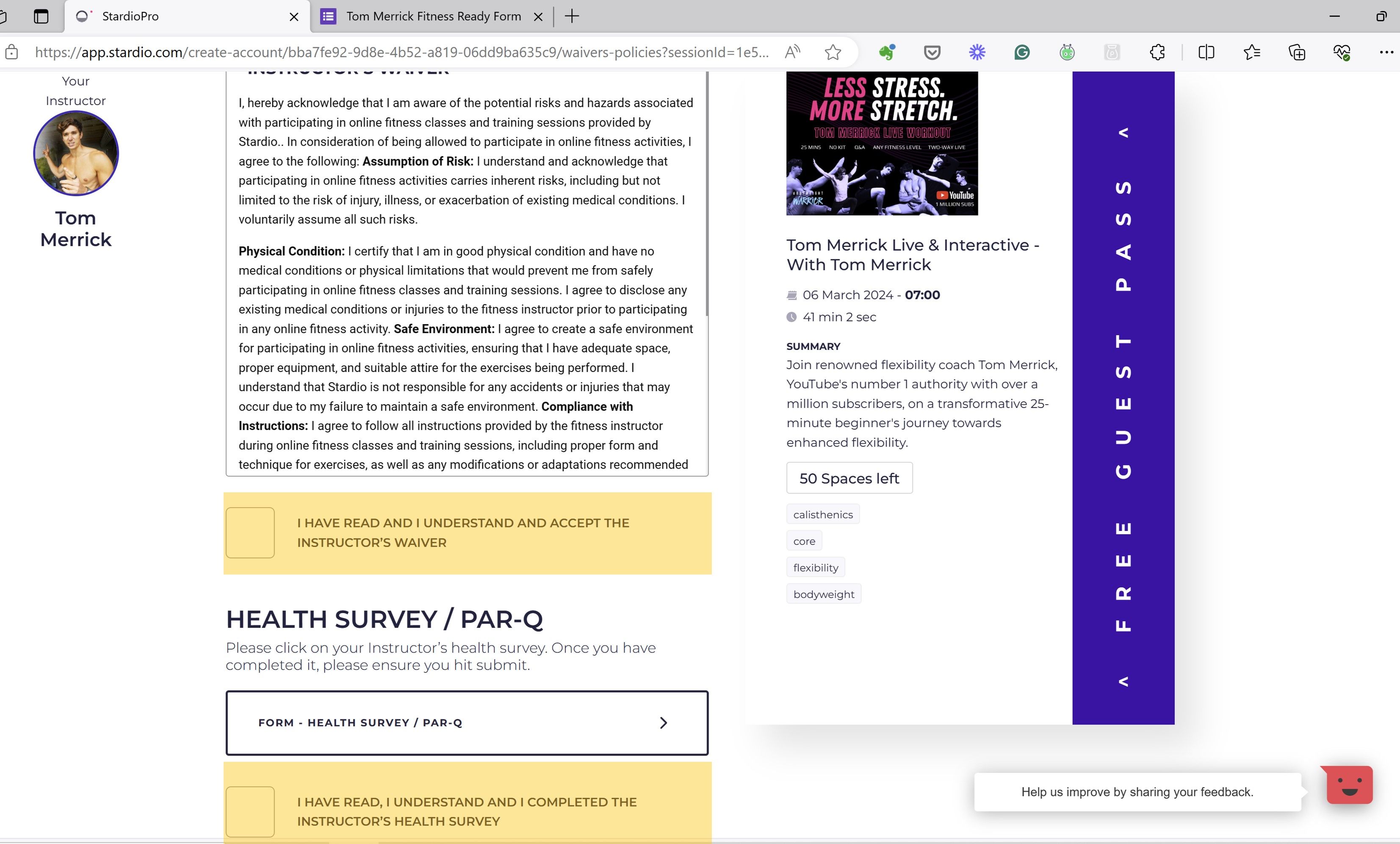
7.) Press ‘Submit and Continue’. On the next screen, all you need to do is select ‘Get free guest pass and book me on’.
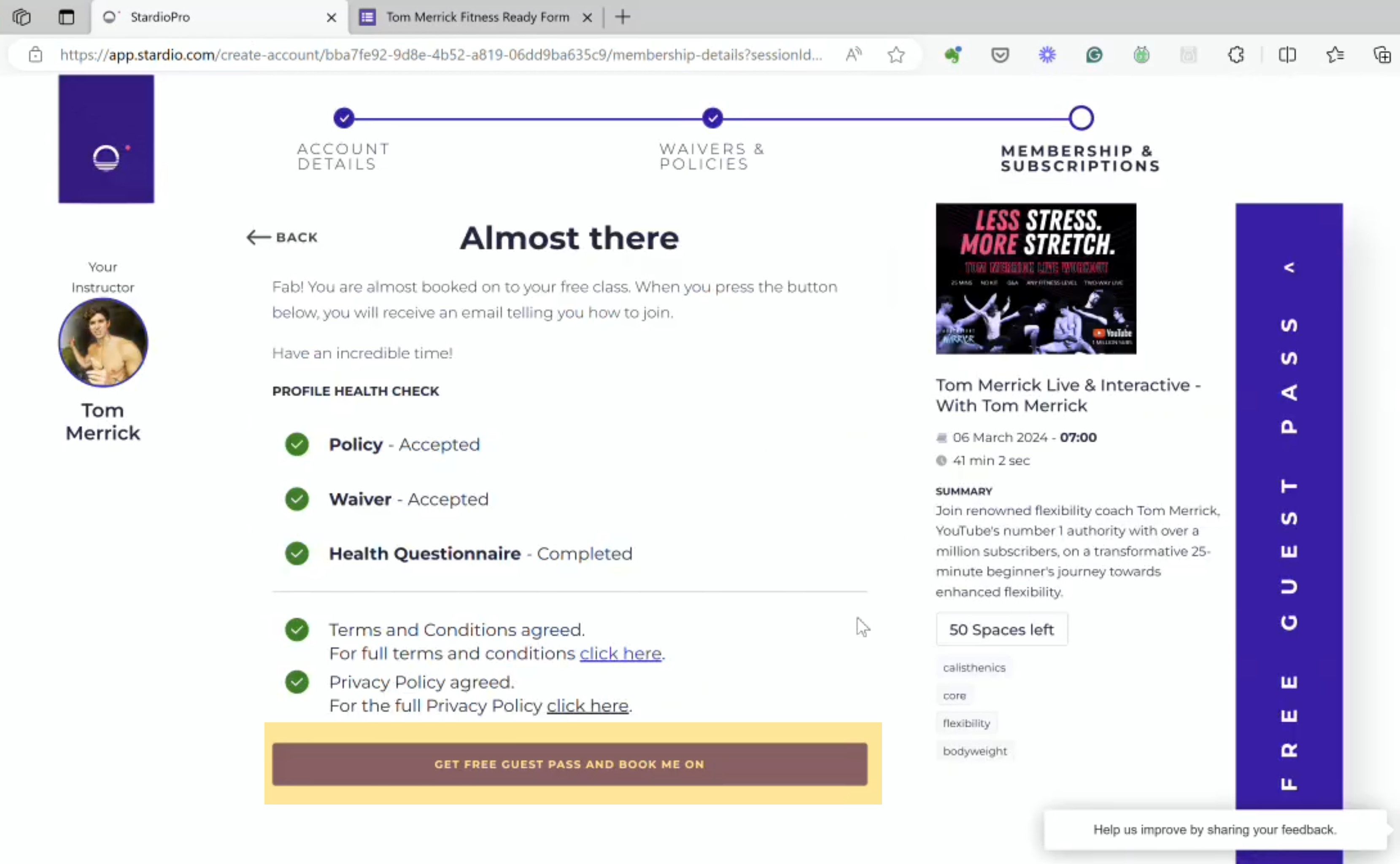
8.) Check your email and you will find an email saying you have received a free guest pass for that class. This email is very important as it contains the URL that you will need just before joining the class, so we suggest printing the email out or putting it in a folder.
You are now booked into the class!
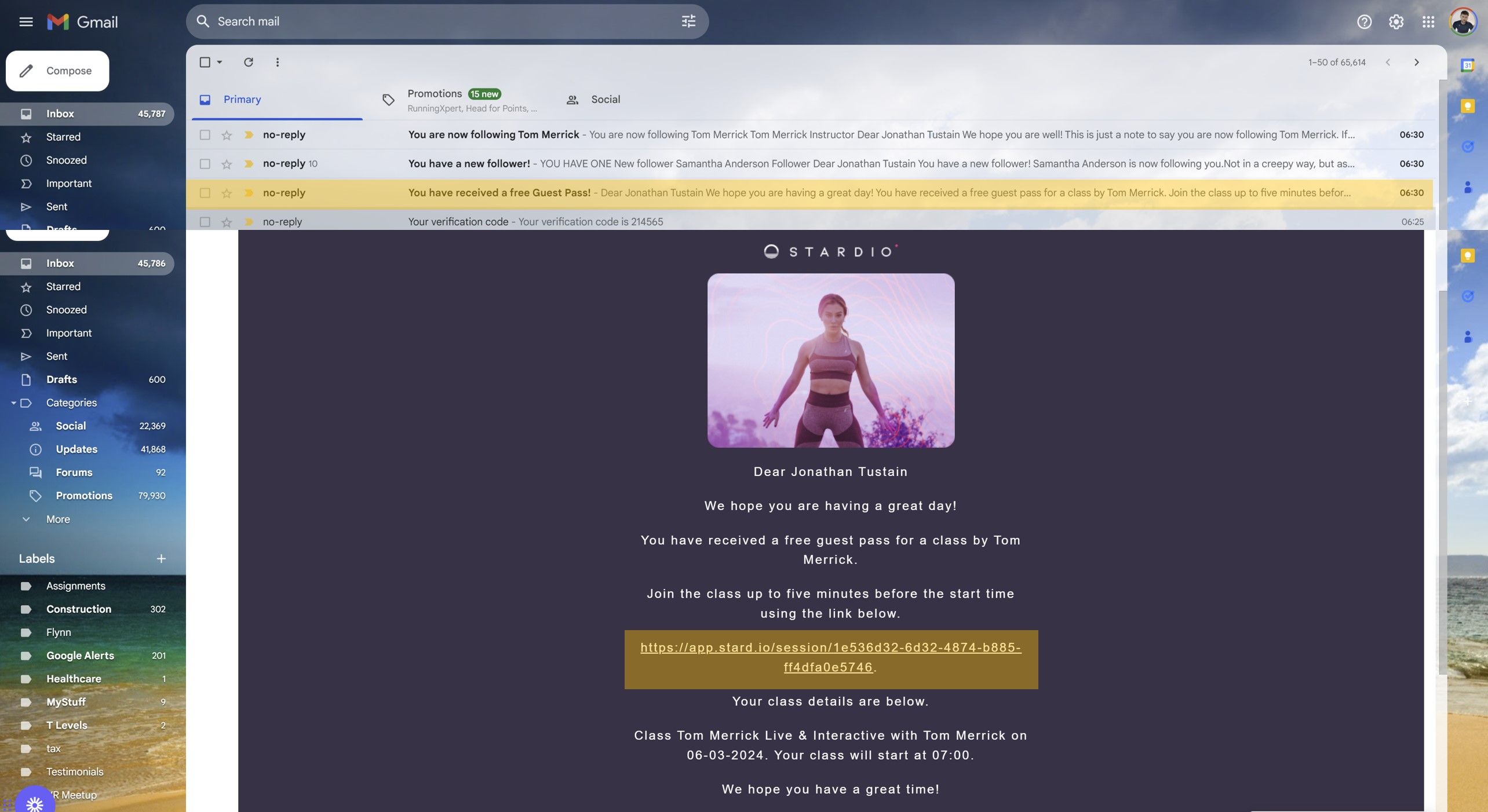
How to join the class
On the day of the class, you can join up to 5 minutes before the start time meaning you can enter the Waiting Room from 18.25 (but not before). You can join up to 5 minutes late (18.35) after which it will be locked.
It is really easy to join and you do not need to download anything as it all runs in your browser.
1.) Go to the original email you received after booking the class and click on the URL. You will be taken to your Dashboard. You might already be logged in, but if not, you will be asked for your email and password again to log in. As long as you are within 5 minutes of the class starting, you will see a button that says ‘JOIN SESSION'. Click on this to join the stream.
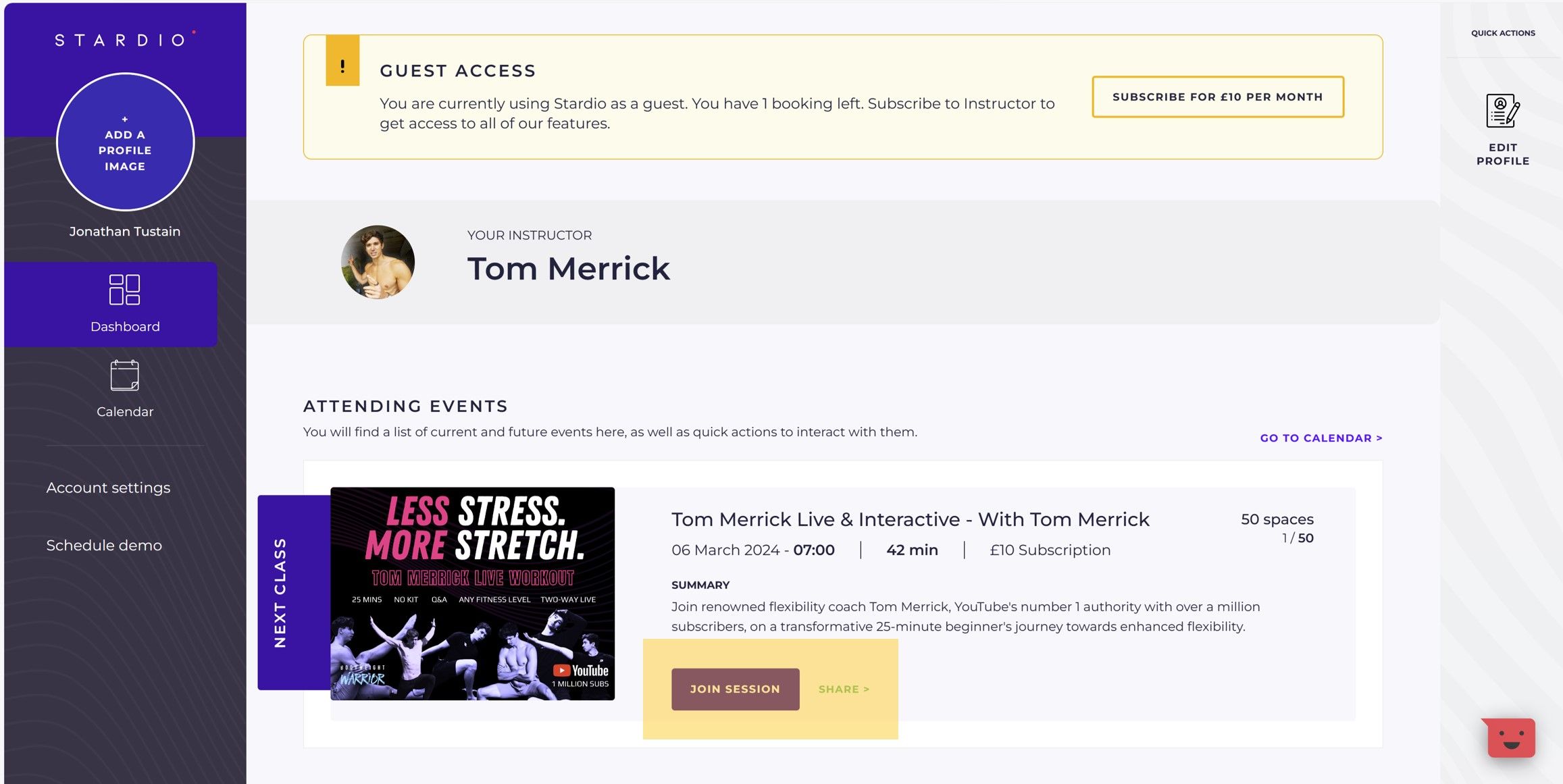
If you can't find your original email, another way to enter is to log in to your Stardio account by clicking https://app.stardio.com/login and press ‘JOIN SESSION’ (please note, that button will only appear 5 minutes before the class start time).
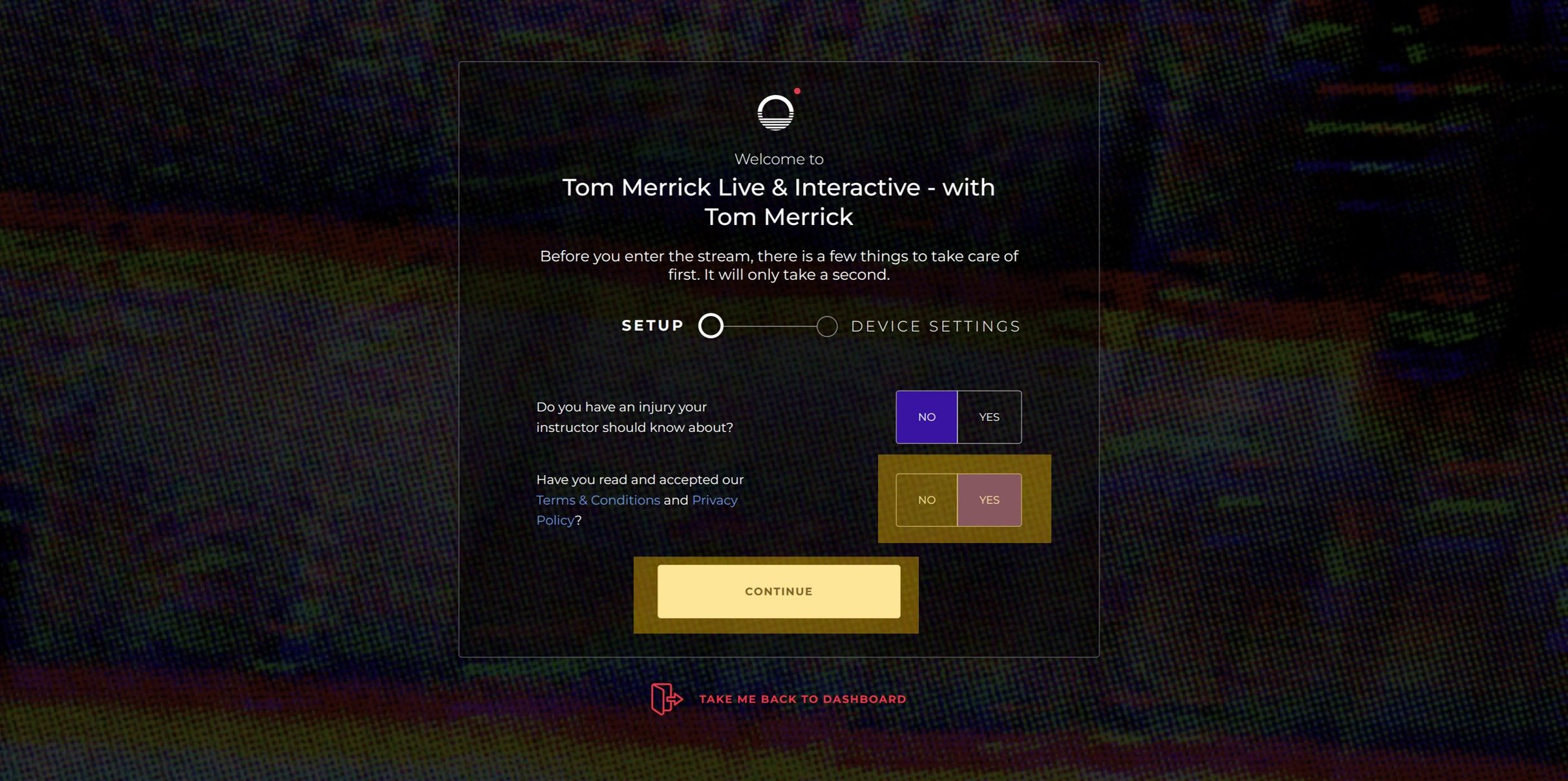
2.) After clicking ‘JOIN SESSION’, be sure to click ‘YES’ to ‘Have you read and accepted our Terms & Conditions?’ You will then be asked to select your camera and mic and you are ready to go!
Be sure to have your camera and mic on, so Tom can give you guidance throughout the workout.
Video Guide to Booking a Guest Pass
Join our
Be the first to know the latest news. We will never spam you, we promise!










